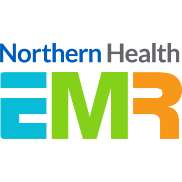General Terms
AutoText
Enables the user to easily insert predefined personal/public phrases or templates in documentation by typing just a few characters.
Citrix
A Software application that lets you run applications on a remote computer but interact with those applications on your local computer. It also lets you access a remote computer as if you were sitting at it, but inside a window.
CareAware
Is a platform that enables interoperability between medical devices, healthcare applications, and the EMR.
Care Compass (Nursing)
A dashboard view of a patients chart with relevant activities mapped over time used by Nursing staff to review and chart tasks done.
Care Plan
A plan of care relating to a specific patient need. These are made up of patient-centred goals, indicators (pulled from the chart) and interventions to achieve the goals.
CareSet
A basic set of orders that are usually ordered together. For example, Admission bloods.
Conditional Logic
Can be added to iView items and PowerForms. Populates additional documentation requirement depending on which Alpha response is selected.
Data Collection Workbook
Excel spreadsheet used in the design and build of the EMR to gather localised data for Northern Health.
DCW
Data Collection Work Book
Device Integration
The linking of specialised devices, used to care for the patient, to the EMR. This will allow for real-time transfer of information. For example, observations to the patients record.
Domain
One of the many domains used to either
- Production Environment provide patient care = PRDD7 – live domain
- Non Production – Stage Domain – used for build, review and testing purposes = STDG7
- Non Production Train Domain – used for the training of staff, allows real-time documentation that is then refreshed each night and returned back to original snapshot = TRND7
Dynamic Documentation (DynDoc)
Allows structured information to be entered into the patient record via a note with the use of Note type, note templates and auto-text.
Dynamic Groups
A labelling function that allows you to label multiple items that are the same. For example, surgical drains.
Encounter
A single patient interaction with Northern Health that holds relevant clinical information for the patient.
Ellipses (….)
When selected provides additional options on a page to print, customize and view different information.
eCoach
A library of jobs aids/step-by-step guides and videos available as a direct link from the tool bar.
Financial Identification Number (FIN)
A unique number that is generated by Cerner for each visit or interaction with the patient.
FirstNet
Is the Cerner information management system designed for Emergency Departments to manage workflows from triage through to admission or discharge.
Flexing
Ability to make something (example: Order, printing) appear for one location or department and not for others.
iAware
The CareAware iAware platform allows relevant patient information to be aggregated from multiple sources and displayed within a single view. Information visible within the CareAware iAware platform is pulled from the patient’s Electronic Medical Record (EMR), connected devices and other available data services. This innovative view allows for the compilation of contextually appropriate information, which promotes rapid interpretation of and reaction to the patient’s condition.
iPM
Northern Health patient management system used to capture relevant demographic information when registering patients which is automatically shared with Cerner.
I-PASS
A communication tool used for Handover and an effective way to draft notes and reminders. It allows one to add and modify encounter-based illness severity, patient summary, actions, Situational awareness, and planning comments for a selected patient. Information entered here can be seen by other doctors, does not file to the patient’s medical record, and remains throughout the entire patient’s stay at the hospital.
Interactive View (iView)
A means of documenting a wide variety of patient’s data in a single area. Real-time documentation. Contains DTA and Alpha responses.
Macros
Used in the Anaesthesia record as a list of individual documentation items grouped for quick and efficient charting purposes. It can include things like medications, fluids, inventory, actions, and parameters. Within PowerNote documentation, if there are terms, sentences and/or paragraphs commonly used, one can create a macro at the paragraph, sentence, or term levels. Macros are not note specific and help to create templates and pre-written notes for operation notes.
Medication Administration Record (MAR)
Displays the medications that have been ordered for administration on the patient during the inpatient encounter. Medications can be either Scheduled, PRN, Continuous, or Discontinued.
Medication Administration Wizard (MAW)
A tool within the EMR that facilitates closed-loop medication documentation.
Medication Reconciliation
A formal process to document and confirm a patients current home medications and then comparing the admission, transfer, or discharge.
mPage
Summary view of the most relevant patient data displayed for efficiency of chart review and documentation.
- Patient Summary Page – a real-time snapshot of the most recent and relevant clinical information captured for the patient during this episode of care.
MRN
Medical Record Number
My Experience
A tool accessed via the toolbar that hold multiple position allowing the user to change security groups as they move from one area of care to another – Bank staff/Pool staff.
Orderset/ Powerplan
A group of orders that are grouped together to aid clinicians in decision support, similar to clinical pathways.
Package
A formal update to the code in Cerner.
PowerChart
Is the general inpatient and outpatient application that will allow the clinician to review the patient chart and complete inpatient/outpatient documentation, orders including pathology, radiology, medications and patient care orders.
Powerchart Maternity
The application used for the care and documentation of maternity patients.
PowerForm
Form-based documentation used in PowerChart and accessed via AdHoc (toolbar) – displayed in Form Browser – displays in RR as a text-rendered document.
PowerNote
Primarily for Surgery, this is a template-based documentation process for provider notes in PowerChart.
Problem List
A list of all previous problems and chronic diagnoses inherent to the patient. This also includes alerts. These are associated with the patient, and so will cross encounters.
Proxy
The ability to give a clinician access to your inbox message center to action item (results endorsement). Also used to proxy a patient list to another user.
Quick Orders
Common orders placed on an mPage for clinicians to select and place reducing the need to search.
Reference Text (decision support)
Text or Hyperlinks that guide clinicians on what documentation is required. CA be added to most forms, or items on iView.
Scratchpad
Area in the EMR where a clinician is creating the medication order before it is signed into the patient’s chart.
Solution Stack
The refers to the complete group of applications being implemented.
Storefront
The homepage for Cerner applications. This page is visible after launching the Cerner icon from your desktop.
SurgiNet
Surgical application that sits within PowerChart allowing the ordering of surgical procedures, pre-op checklist, intra-operative documentation and Operation reports.
Task
A general term used to refer to work or interventions to be done for the patient. Tasks placed within the system will display in Care Compass or Activities and Interventions. This is generally for Nursing and Allied Health staff only.
Text Rendered
This is the display version of a PowerForm which is displayed when selected from Results Review.
Ucern/Wiki
A collaborative site for all Cerner users.
You can
- Access training material from other sites worldwide
- Ask questions
- Join groups related to your area of interest
- Search for technical or workflow solutions
WorkFlow
The clinical steps taken by clinicians to deliver patient care.
Worklist
Provides a multi-patient view with valuable patient information that helps communication between medical staff.