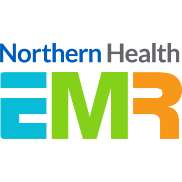All staff across Northern Health will be impacted in some way by the introduction of an EMR. Here are some of the key changes we anticipate and we will expand on these as we learn more.
All clinicians who document in the EMR
- The EMR will be the source of truth for all clinical documentation, for example, allergies, pathology and radiology orders, medication orders and administration, progress notes etc.
- Complete documentation in real time so information will be visible to all clinicians.
- Will continue to use some paper forms, such as consent, making us a ‘paper light’ organisation rather than completely paperless.
- Pathology and radiology orders will be requested through the EMR. If the labs are completed within Northern Health, clinicians will be able to view the result directly from the system.
- Opportunity to document in the EMR at the bedside using workstation on wheels (WOWs), Doctors will be able to review notes, observations and prescribe electronically from anywhere they can access the patient’s file.
- Medication prescribing and administering will be in the EMR which will allow all clinicians to easily see the medication details for patients in real-time at any time.
- Clinical decision support tools such as drug interaction and drug-allergy checking assist with decision-making and prevent unwanted adverse effects.
- Generate reports from the EMR for the purposes of auditing.
- This enables the user to log into the system quickly instead of typing in usernames and passwords.
- Use barcode scanners to administer medication to assist in positive patient identification.
- Will have access to computers and devices, including PCs, labels and barcode scanners to provide better patient care.
- Continue to apply critical thinking and communication with colleagues as we do today about best patient care and outcomes.
- Benefits from spot monitoring integration and ECG integration with the EMR.
- Internal referrals will be placed electronically, giving us a standardised and centralised referral process.
Medical
- Medications, Radiology and Pathology can be ordered electronically from anywhere in the hospital.
- Medical staff will be able to create patient lists based on their care team.
- Doctors will use the EMR to document their clinical notes and request orders in ‘real-time’ making their plans immediately visible to other relevant staff across the health service.
- When we go live with the EMR, doctors will still use Medtasker for communication that does not require clinical documentation.
- There will be a printout from the EMR to utilise for handover, which will have all relevant and up-to-date information from the EMR.
Perioperative
- Anaesthetists will be documenting in (near) real-time in the EMR and monitoring the patient during the surgery, allowing better accuracy of information, e.g. automatic dosages.
- Perioperative tracking board to advise clinicians on patient status, e.g. if the patient has arrived and is ready for admission, which provides:
-
- Increased visibility of theatre list across all teams and enhances interdepartmental communication.
- Invasive lines, indwelling catheters, and pressure area information is available to all clinicians for ongoing patient care and management.
- Wound charts will all be documented in one place, allowing for better visibility and ongoing care of surgical drains for theatre staff, PACU, and ward nurses.
Nursing
- Complete documentation in real-time using workstation on wheels. Contemporaneous data entry will improve patient outcomes, e.g. generating automatic alerts in real-time, allowing clinicians to act on it at a faster pace.
- Medication prescribing and administering will be in the EMR, using barcode scanners to administer medication to assist in positive patient identification.
- Some of our mobile devices will be integrated into the EMR – which means results once verified will be directly uploaded into the system.
- Perform real-time assessments and care planning in the EMR.
- Progress notes will be documented by exception. This means that at the end of your shift if you have documented in real-time, it will not be required to complete a progress note at the end of your shift allowing for more time at the bedside.
- Utilise the patient journey board to see the patient status and their journey at Northern Health, e.g. allied health.
- Inpatient referrals to physiotherapy etc. will be completed in the EMR rather than Healthpower.
- CareCompass displays the patient you are caring for and provides nurses with a more efficient way to document patient care.
- There will be a single patient observation chart for the patient. Nurses will no longer have to change charts or start a new observation chart with the patient’s condition/acuity changes.
- Registered nurses will be able to upload their own clinical images to the EMR.
- Patient charts can be accessed by multiple clinicians at the same time, which means nurses will no longer have to search the whole ward for patient charts
ED Nurses
- Some key clinical information will be displayed in Launchpoint for better accuracy and visibility, allowing our clinicians to spend more time providing quality patient care.
- More efficiency in documenting common nurse-initiated orders.
- Enhanced communication across all disciplines facilitating safer patient care and promoting a team approach in the ED.
- Increase in productivity and efficiency due to tracking and visibility of pathology, and radiology results.
- Use Task on Launchpoint to complete assessment. This functionality will provide better efficiency in nursing assessments.
Nurses and Midwives in maternity and neonatal
- Will use the ‘PowerChart Maternity’ solution in the EMR to document all maternity patient care.
- Midwives will be able to continue to order pathology as per Northern Health Procedure.
- Some information will be pre-populated to the tracking board in the EMR for better accuracy and visibility, allowing our clinicians to spend more time at the bedside.
- Birthing Outcome System (BOS) will not be utilised once we go live.
- The Maternity patient will now experience one journey throughout the EMR with both their inpatient and outpatient journey documented in the EMR.
- Maternity documentation will be done in a way that will allow for collaborative care for the patient’s entire pregnancy journey.
Allied Health
- Benefit from the EMR reducing error-prone practices such as:
- Illegible handwriting
- Transcription errors
- Misspelt medication names
- Use of unknown abbreviations
- As documentation will be completed in real-time, recommendations and interventions will be visible to all clinicians as soon as it is signed.
- Referrals will be sent and triaged within the EMR in Worklist. HealthPower will no longer be used for referrals.
- Information will be shared between disciplines, reducing double documentation and asking the patients the same questions.
- Will use the EMR and see the patient’s record. Allied health clinicians will also be able to document diagnosis in the EMR within their scope of practice, and this will link with the medical discharge summary
- Allied Health referral worklist will show which patient is ready for discharge. There will be instructions printed on the patient-friendly discharge summary where staff will be able to input documentation and information for GP.
- Document allergies in EMR. There will be more than 500 coded allergies available, with fields to document severity and details. All food allergies will be integrated with Delegate so there will be no double documentation.
- There will be a ‘traffic light’ indication under the 5 biggest disciplines on the Patient Journey Board. Clinicians will have better visibility when the patient has been cleared by allied health (status goes green), which will help to prevent delays with discharge planning.
Mental Health
- Mental Health Act forms and CRAAM assessments will remain on paper.
- There will be a single patient observation chart for the patient. Nurses will no longer have to change charts or start a new observation chart with the patient’s condition/acuity changes, with the exception of the AWS (this will remain on paper).
- For any pathology and radiology orders in ED and inpatient, clinicians will be able to place the orders and review results through the EMR. For outpatient and community, this workflow will remain on paper.
- Medications orders and administration activities will be documented in the EMR. Olanzapine consumer information will continue to be documented using paper, and the information can be accessed through MIMs through Northern Health Intranet.
- Pre and post-observations for ECT in inpatient settings will be documented in the EMR. All intraprocedural assessments and notes will remain on paper.
Clerical staff
- Complete patient flow and movements in iPM in real-time to allow for accurate clinical documentation to commence and continue.
- EMR will be the source of truth for all clinical documentation, for example, allergies, alerts, and diagnoses.
- iPM will be the source of truth for demographic patient information (‘Full reg in iPM’), and all this information from iPM will flow into the EMR.
- Print/update patient ID wristbands to link patient’s each visit encounter. Patients with allergies will be given a red wristband.
- Continue to use/scan some paper forms, such as consent, into CPF.
ED Clerks
- Will be completing the patient identification in EMR FirstNet.
- It will be a cleaner, more streamlined, and easier for ED clerks to use the EMR as compared to EDIS.
- ED clerks will be responsible for printing patient ID wristbands. If there is no known allergy for the patient at the time the patient is presented to ED, the patient will have a white wristband. If the patient has any allergy(s), they will have a red wristband.
- Patients registered in the EMR Emergency Module will automatically flow through to iPM. This will mean no double entry of data across two systems which currently occurs in EDIS & iPM. This will also speed up the registration process as some fields in iPM will be pre-populated.
HIS Clerks
- Inpatient scanning will be required where paper-based forms are required, for example, Consent.
- Scanning will continue for community, specialist clinics and external correspondence documents.
Pharmacy
- Medication administration will be documented in the EMR.
- All documentation currently in CHARM will stay in CHARM. Oral chemo and non-oncology drugs given will be documented in the EMR.
- The pharmacy team will use the EMR to:
- Document the patient’s pre-admission medications
- Reconcile prescribed medications
- Review pathology results
- Review and document progress notes
- Document clinical interventions
- Prioritisation tools such as the Pharmacist Care Organiser (PCO) will be available in the EMR to help the pharmacy team organise the delivery of patient care.
- Dispensary pharmacists will be able to see the patient’s medication chart in real-time, enabling them to visualise any changes made prior to releasing dispensed medications.
- Will no longer be using the purple pen for medication verification. The verification process in the EMR will allow pharmacists to comment on the order, which will be visible to clinicians.
- Benefit from the EMR reducing error-prone practices such as:
- Illegible handwriting
- Transcription errors
- Misspelt medication names
- Use of unknown abbreviations
- You will have a centralised location to review requests for medication supply made by other clinicians as well as being able to see any previous requests made for the same medication
- A dynamic template for generating the patient-friendly medication list to provide to patients on discharge that pre-populates the data from other areas in the patient’s chart in the EMR
Phlebotomists
- Phlebotomists will use the EMR to review collection lists and patient location information.
- Ward collection of pathology will come out of the EMR.
- Devices will be used to access the EMR and print pathology labels.
- Verification of pathology collection will be done in the EMR.
- ‘Positive patient identification’ will make patient identification easier, as well as what you have listed. Verification of pathology collection will be done in the EMR – this is also expected to reduce the incidence of ‘wrong blood in tube’ errors.
Radiology
Staff will only have view-only access and the ability to add allergies and alerts. This will allow our radiology staff visibility of more clinical information on EMR.
FAQ
Nursing
How will patient admission process look like?
When the EMR goes live, there will be some historical information present in the patient’s chart as part of migrating historical results and patient details. There will be a need to document the patient past medical history, allergies and alerts, and chronic or acute problems into the EMR.
Once documented, the information will then stay in the EMR for future reviews of the patient chart including future admissions to Northern Health. Admission Documentation such as >24 hour Admission Chart, Risk Assessments, Comprehensive Care Plan, etc. will need to be completed for each admission.
Do we still have to check the patient’s UR number when you can scan the wristband for positive patient identification (PPID)?
Visual and verbal identification of the patient will always be the golden standard for patient identification. PPID assists with this process but does not replace the 3 points of identification between a clinician and their patient.
How would PreMET and MET call look like in the EMR?
The observation and response chart solution in the EMR has been designed to reflect the current Northern Health preMET and MET criteria.
When a set of observations are added to the patient obs chart, the system will alert the clinician if a result entered breaches any of the set limits either preMET or MET. Medtasker will still be used as the process for preMET and MET notification for review.
Clinicians will need to document the activation of preMET or MET with ‘reasons for’ and who was called. The reviewing clinician will need to document the review and treatment outcomes.

What happens if you don’t acknowledge a MET call?
Not acknowledging a MET call will leave the alert in play and will remain on the screen. The system will also record that you have been alerted but have done nothing with the alert.
Will there be a nursery observation chart?
Yes, the observation charts are built to be age-specific. You will use ViCTOR chart in this case.
In some scenarios, we might have to stop the patient’s infusion. Will this be automatically documented in the EMR Fluid Balance Chart (FBC)? Do we need to verify the amount ourselves or will the system be able to do that?
For patients on the ward, changes to infusions will be made via the Medication Administration Record (MAR) which will then reflect on the Fluid Balance Chart (FBC) automatically. For patients in the ICU, this will be done via the FBC instead of MAR.
Will the DD book still be paper based?
Yes, there will be still a requirement for you to sign the paper book for the removal of medications for the DD cupboard. There is a place for the witness to sign, also within the EMR administration window to confirm that the medication has been administered to the patient.
How does co-signing work in EMR?
Co-signing any ‘Witness’ fields, for example, scheduled drugs or blood administration, will require the secondary nurse to input their name in the Witnessed by field and they will be prompted to enter their password when finalising documentation.
When signing scheduled drugs out from the DD cupboard, this will remain the same as current state.
Documenting an additional nurse (e.g. Nurse giving handover/ Nurse receiving handover in iView) will not require the secondary nurse to input their username and password.
How will specialist nurses get their referrals? Will they still be writing progress notes?
Specialist nurses and clinical support staff will access their referrals via Multi Patient Task List (MPTL). This will be shown in training. Staff will be documenting progress notes in the format of a digital note in the patient’s EMR.
Emergency
How will the Emergency Department clinicians view the patient’s vital signs?
Vitals signs for the patient can be seen on ED LaunchPoint by selecting the ‘Heart Icon’. They can also be viewed on the Observation and Response Chart, and Results Review in the patient’s chart.
How do we document a VHIMS report?
VHIMS is done as you normally would and then documented in the patient chart in Interactive View in the EMR. It will have what the notification was, contact time and date and who was notified.
Surgery
Will the allergy type be displayed on perioperative tracking board?
Allergy icons will be displayed in Perioperative Tracking Board. However, in order to see the details, you will need to open the patient chart and the list of allergies will be displayed in the Blue Banner Bar and allergy section in the Menu Tab.
How can we perform case cancellation in the EMR?
Case cancellation is performed by the Theatre In Charge in perioperative document by selecting case cancel record:
- If the patient has been checked in the holding bay, the NIC will terminate the case in the perioperative documentation.
- If the patient hasn’t been checked in, the cancellation will be completed in the schapp book.
Allied Health
Where can you find a patient’s Aboriginal or Torres Strait Islander Status?
All demographic information on the patient is registered or updated in iPM but shared with the EMR. This information can be accessed via the EMR Menu Tab and then by selecting Patient Information.
Will Allied Health clinicians be able to add Alerts in the EMR?
Yes, you will be able to add alerts in the EMR. Ward clerks will no longer have the access to document allergies and alerts in the EMR.
Clerical
When creating a patient list, will there be a few templates available for the clerks to use, or a default list or will they all need to great their own?
Patient list creation will be from the list of available wards or departments available within the system. Or a custom list can the created and specific patients are added to that list. Lists can be modified as required.
What happens if there is an after-hours transfer or admission? Who will admit the patient on EMR?
The current process of ringing ED will still be in place. With any transfer, the patients will have a transfer pack with them, where clinicians can do paper documentation first, then retrospective documentation on the EMR once the encounter has been created in EMR.
Is there going to be an error message sent back to us if GP information is incorrect when sending the discharge summary?
Yes – if the fax failed it will be visible from the GP – view tab. In addition, a report can be run to identify failed transmission of discharge summaries.
Pathology
Can you leave notes with collections? For example, difficult bleed and low volume?
Yes, electronic notes can be left on the patient order once the blood has been collected. The note will only be visible to the laboratory staff.
How will labeling blood tubes change with the EMR?
Pathology test labels will have the name of the sample collected and colour of the tube required for blood printed. You will label the tube with the corresponding label.
Is there a little icon to indicate fasting?
No, it will appear in the name of the collection – glucose fasting.
Do Pathology Collectors need to sign the pathology labels when we do collection run?
No, physical signature will be replaced by scanning the tube when you complete the collection run. By scanning the tube, the order status on the system will be changed to ‘completed’ and the task will then drop off from the EMR.
If there is no ordering clinician on the request slip, how and where do I locate this information?
As the EMR is digital, the clinician logging the orders for the patient will be automatically added to the request slip that is printed out for the EMR. For pathology request slips coming from outpatient clinics, your current process will remain.
How will specimen collection work when we go live with an EMR?
Specimen collection will occur in the following process:
- The clinician will place the order for blood or non-blood specimens to be collected from the patient in the patients EMR chart.
- Once signed, the order will be routed, depending on the collection priority and/or time for collection, to the nurses landing page (CareCompass) and the Specimen Collectors main page (Collection Run) at the correct date, time and priority for collection.
- When performing collection, nurses or collectors will access their landing pages, locate the specimens to be collected, perform positive patient identification, print the relevant pathology stickers (to be placed on the tubes post collection), perform collection and apply correct sticker to the correct tube, and then scan the pathology labels to confirm collection.
- Send the bloods collected to specimen reception.
Mental Health
How will mental health use the EMR?
Documentation of patient care activities will be in the EMR.
Any other documentation (i.e., MHA Forms, CRAAM documentation, TDS) will be completed as per current practice.
All areas of Northern Health will record Alerts and Allergies in the EMR (including community mental health), and a diet order must be placed for all inpatients to receive meals, this is also applicable to mental health settings.
What will happen with the other systems we use?
CMI – All mental health settings will continue to use CMI. CMI is the source of truth for a patient’s legal status under the mental health act.
CPF – Community mental health will continue to use CPF for their documentation. Across all Northern Health sites CPF will be used for any scanned documents. Inpatient mental health will be able to review CPF to see community notes and any scanned forms.
Is it required for mental health patients to wear a wristband?
It is recommended for all patients to have their wristband. However, it is recognised that this can be a challenge in Mental Health settings. If a patient refuses or is unable to wear a wristband the EMR does have an override option to administer medications to the patient without scanning. You should continue to use the photo identification form in Mental Health settings. It is expected that clinicians will continue to carry out 3-point identification checks even when the wristband is available to scan.
Outpatient and Community
How will referrals for Outpatients CTS and Specialist clinics be generated from EMR?
Referrals for outpatient CTS and specialist clinics will not be generated from EMR. Outpatients and Specialist Clinics, apart from Maternity Outpatient Clinics, will remain on existing systems – the referral process to these areas will remain as per current process.
How long does community encounter stay open for in the system?
Indefinitely, the community client once created can be discharged at any time as this encounter is not dependent on iPM for its creation. For our go live, all patients will be converted to the EMR with a community client episode. At 12 months, there will be a process established to stagger the renewing of the community client episode for the patient.